What tools and software is used by crochet technical editors?
Crochet Technical Editors use a variety of tools and software to edit patterns, including word processing software, spreadsheets, calculators, and stitch dictionaries. They also use a variety of measuring tools, such as rulers, tape measures, and stitch gauges, to ensure that patterns are accurate and consistent. Software used by crochet technical editors may include specialised software, such as Stitchmastery or Stitch Fiddle, to create charts and schematics.
Here are some of the most commonly used ones:
Software used by Crochet Technical Editors
Editing Software
Crochet Technical Editors rely on various editing software to streamline their work. Popular choices include Microsoft Word, Google Docs, or specialised editing software like Adobe Acrobat Pro. These tools provide a range of features such as spell-check, grammar correction, style formatting, and comment functions, enabling editors to efficiently review and edit crochet patterns. In addition to these, editors often utilise these software’s tracking changes feature to provide clear and visible revisions to the pattern’s text, ensuring seamless communication with pattern designers.
Stitch Diagram Software
Stitch diagrams are an integral part of crochet patterns, illustrating stitch placement and pattern repeats visually. To create or modify stitch diagrams, Technical Editors employ software like Stitch Fiddle, Crochet Charts, or Adobe Illustrator. These tools enable editors to accurately represent the crochet stitches and visually convey the pattern’s structure. Editors can adjust stitch symbols, colours, and layout to ensure the diagrams are clear and comprehensible for crocheters. Stitch diagram software enhances the visual aspect of patterns and helps editors provide precise feedback on stitch diagrams for improved clarity.
Collaboration and Communication Tools
Effective collaboration and communication are essential for seamless pattern editing. Crochet Technical Editors often use project management tools like Trello or Asana to organise and track pattern editing tasks. These tools allow editors to collaborate with pattern designers, share files, and discuss specific edits or concerns. Additionally, communication platforms such as Slack or email play a significant role in maintaining open and transparent communication between editors and designers. These tools facilitate quick and efficient exchanges, ensuring a smooth editing process and timely delivery of edited patterns.
Reference Materials and Style Guides
To ensure consistency and adherence to industry standards, crochet Technical Editors refer to various resources and style guides. These may include crochet stitch dictionaries, pattern-writing guides, and industry-specific references. Well-known publications like those below, serve as valuable references. Editors also consult style guides such as the Craft Yarn Council’s guidelines or individual publishers’ requirements. These resources assist editors in maintaining a consistent tone, style, and terminology throughout the pattern, enhancing its overall quality. My bookshelf is a joy to look at and draw references from.
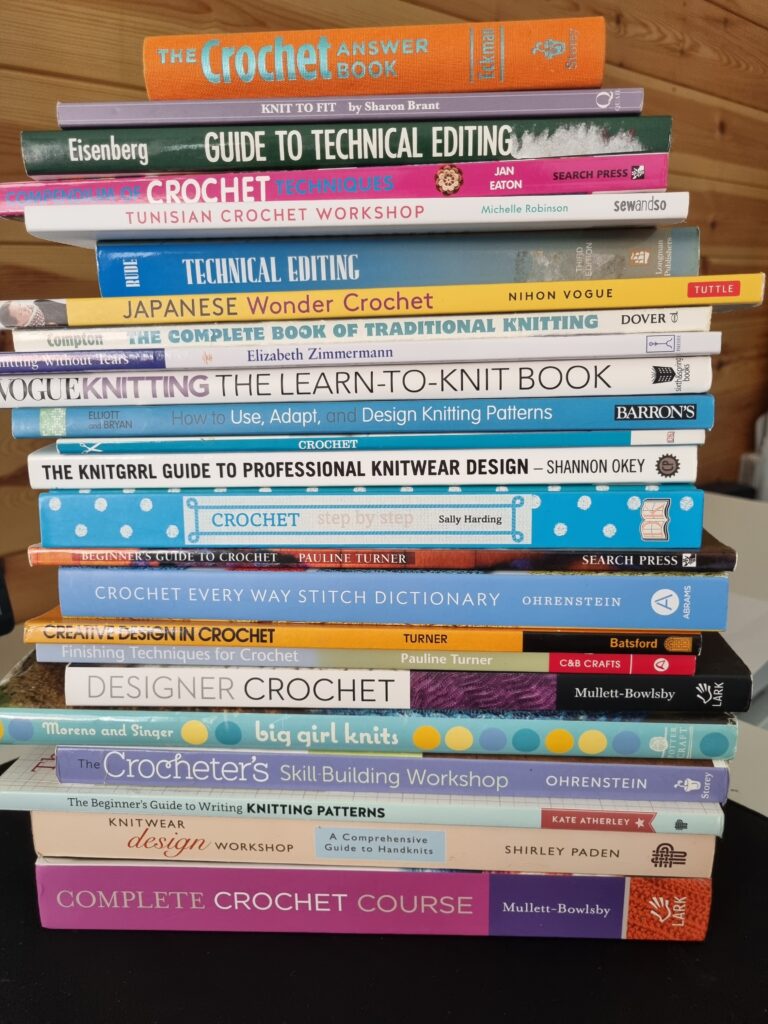
Crochet Technical Editors employ a range of software and tools to optimise their editing workflow. From editing software to stitch diagram tools, collaboration platforms to reference materials, these tools enable editors to deliver high-quality and error-free crochet patterns. By utilising the right software and tools, Technical Editors can enhance efficiency, streamline communication, and ensure consistency in pattern editing. So, when seeking the services of a crochet Technical Editor, consider their proficiency with these essential tools to ensure a seamless editing experience.
Want o know more about why technical editing is important for knitting and crochet patterns? Check out this blog post.
Want to know more? Book a 30 min FREE Zoom chat directly into my diary using the link below.
